Preparing for certification exams, such as Endpoint Administrator Exam MD-102, can be time-consuming. Many people face difficulties preparing for the Microsoft 365 Modern Desktop Admin Associate credential. They frequently ask questions regarding the exam’s difficulty level, how long they need to prepare, the sorts of queries, and the benefits of using study tools.
Do you desire to be an MD-102 endpoint administrator? If yes, you should take MD-102: Endpoint Administrator Certification. The MD-102: Endpoint Administrator Exam will help you learn about Microsoft 365 end-user device supervision.
Continue reading and exploring to learn how to pass the Endpoint Administrator Exam in 2024 with flying colors.
What is the Microsoft Endpoint Administrator Exam?
Before starting the qualifying standards, let’s define MD-102: Endpoint Administrator Exam certification. The MD-102 Exam, or “Managing Modern Desktops,” is intended for IT administrators or managers configuring, protecting, administering, and monitoring Windows client PCs.
MD-102 Exam certification provides a fantastic opportunity to exhibit your skills in various areas, including installing Windows client systems, controlling identity and compliance responsibilities, maintaining and securing devices, and administering apps in a Microsoft 365 environment.
MD-102 Endpoint Administrator Exam addresses a variety of subjects, including device administration, configuration profiles, application installation, and administration, Microsoft Intune, Windows 10 installation and updates, device conformity, and data access and security.
This certification boosts one’s reputation in the IT business and leads to additional job prospects, such as endpoint manager, desktop support expert, and systems administrator.
To get the Microsoft 365 Certified Modern Desktop Administrator Associate accreditation, you must pass the MD-102 exam. It is an expert-level credential targeted primarily for professionals with experience implementing, configuring, and maintaining end-user devices and apps on Microsoft 365 platforms.
Endpoint admins work with cloud architects, Microsoft 365 managers, security administrators, and workload administrators to design and implement a contemporary workplace strategy that meets the organization’s business requirements.
Microsoft Endpoint Administrator Exam Details

Here are the exam details for the MD-102 Endpoint MD exam in 2024:
- Exam Name: Microsoft Endpoint Administrator
- Exam Code: MD-102
- Number of questions: 40-60
- Exam Format: MCQs
- Passing Score: 700+
- Exam Fee: $165 USD
Microsoft Endpoint Administrator Exam Domains
Here are the domains for the Endpoint MD exam you must follow in 2024 before taking the actual exam:
Deploy Windows Clients – 25-30%
- Prepare For The Windows Client Installation.
- Choose a deployment tool depending on needs.
- Choose between migration and rebuilding.
- Select an imaging and provision approach.
- Choose a Windows edition depending on prerequisites.
- Implement a subscription service activation.
- Plan And Perform A Windows Client Rollout With Windows Autopilot.
- Configure device registrations for Autopilot.
- Create, verify, and assign deployment profiles.
- Set up an enrollment status page (ESP).
- Deploy Windows computers using Autopilot.
- Troubleshoot an autopilot launch.
- Plan And Perform A Windows Client Deployment With The Microsoft Deployment Toolkit (MDT).
- Design and set up an MDT deployment infrastructure.
- Establish, oversee, and deploy images.
- Monitor and troubleshoot the rollout.
- Plan and Setup User State Migration
- Configure Remote Management
- Enable Remote Help in Intune.
- Setup Remote Desktop for a Windows client.
- Install the Windows Administration Center.
- Configure PowerShell and Windows Remote Monitoring (WinRM)
Manage Identification And Compliance (15–20%).
- Manage Identity.
- Implement user authorization on Windows devices, incorporating Windows Hello for management, passwordless, and tokens.
- Configure role-based access management (RBAC) for Intune.
- Enroll devices and attach them to Microsoft Entra ID.
- Build the Intune Adapter for Active Directory.
- Configure the membership of regional groups in Windows devices.
- Implement and maintain the Local Managerial Password Solution (LAPS) for Windows Entra ID.
- Implement Compliance Guidelines For All Available Device Platforms Using Intune
- Specify compliance procedures that fulfill standards.
- Implement compliance policies.
- Implement conditional access regulations that enforce compliance.
- Manage alerts for compliance policies.
- Monitor device conformity.
- Troubleshoot conformance policies.
Manage, Manage, And Safeguard Devices (40–45%).
- Manage Device Lifespan In Intune
- Configure the enrollment settings.
- Configure automated and bulk enrollment for Windows, Apple, and Android phones
- Configure policy sets.
- Restart, shut down, or erase devices.
-
Manage Device Settings For All Compatible Device Platforms With Intune.
- Provide configuration profiles to satisfy the criteria.
- Implement configuration categories.
- Check and troubleshoot configuration settings.
- Design and deploy the Windows kiosk mode.
- Configure and execute profiles for Android devices, providing fully controlled, dedicated, corporate possessed, and work profiles.
- Plan and deploy Microsoft Tunnel for Intune.
- Monitor gadgets.
- Control devices with Intune.
- Monitoring devices with Azure Monitor
- Analyze and respond to issues discovered in the endpoint statistics and adoption score.
-
Automate Device Updates For All Compatible Device Platforms With Intune.
- Plan for device upgrades.
- Create and oversee updated policies using Intune.
- Use configuration profiles to manage Android upgrades.
- Follow updates.
- Troubleshoot updates in Intune.
- Configure Microsoft client delivery efficiency using Intune.
- Create and control update rings using Intune.
-
Enable Endpoint Protection For All Compatible Device Platforms.
- Implement and monitor security baselines in Intune.
- Manage endpoint safety measures, including antivirus, encoding, firewall, EDR, and ASR. Enroll devices with Windows Defender for Endpoint.
- Implement automatic response abilities in Microsoft Defender for Endpoints.
- Review and address device concerns found in the Microsoft Defender Vulnerability Prevention Dashboard.
Manage Apps (10–15%)
-
Deploy And Update Applications Across All Supported Device Platforms.
- Deploy applications using Intune.
- Configure Microsoft 365 Apps deployment via the Microsoft Office Deployment Toolkit or Office Customizing Tool (OCT).
- Manage Microsoft 365 Apps employing the Microsoft 365 Apps admin center.
- Deploy Microsoft 365 applications using Intune.
- Set policies for Office apps using Group Policies or Intune.
- Deploy software from platform-specific app stores with Intune.
-
Plan And Execute App Protection And Configuration Policies
- Plan and execute app security policies for iOS and Android.
- Manage the app protection policies.
- Use Conditional Access rules for app protection measures.
- Create and apply app configuration policies for controlled applications and devices.
- Manage the app configuration policies.
Microsoft Endpoint Administrator Exam Audience Profile
As a candidate for this MD-102: Endpoint Administrator Exam, you must have subject matter experience in deploying, configuring, securing, maintaining, and monitoring endpoints and client apps in a Microsoft 365 environment. You are accountable for:
- Endpoint management includes identification, security, access, regulations, updates, and applications.
- Implementing solutions for effective endpoint deployment and administration across many operating systems, systems, and device kinds
Microsoft Intune, Microsoft Windows 365, Windows Autopilot’s functionality, Windows Defender for Endpoint, and Windows Entra ID are used to implement and manage endpoints on a large scale.
As an endpoint administrator, you work with architects, Microsoft 365 managers, security professionals, and other workload admins to develop and implement a modern workplace approach that satisfies an organization’s business requirements.
You must be familiar with Microsoft Entra ID and Microsoft 365 methods, particularly Intune, and have good expertise in deploying, setting up, and servicing Windows client and non-Windows endpoints.
Perquisites for the Microsoft Endpoint Administrator Exam
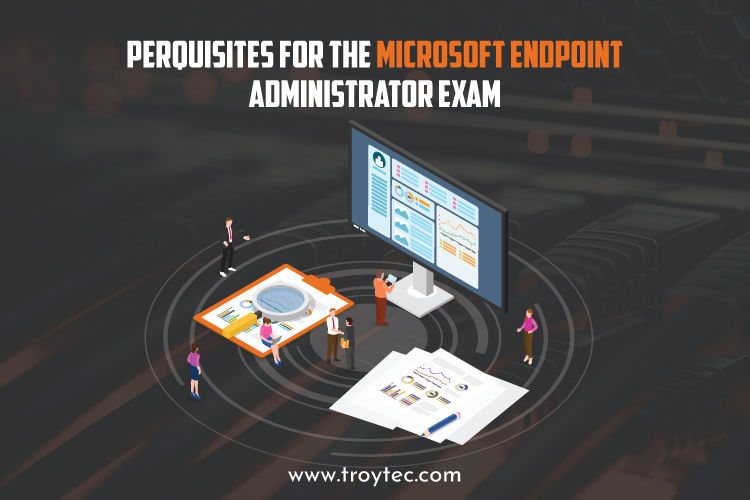
Here are the requirements for the MD-102 Exam you must know in 2024:
-
Basic Needs.
MD-102: Endpoint Administrator certification requires basic knowledge of Windows computer systems and desktop administration. This category encompasses duties including installing, configuring, and debugging Windows 10 or 11.
-
Recommended Experience
Microsoft suggests that candidates have at least one year of work experience with Windows 10 and Windows 11 in a commercial context, although this is not essential. The practical knowledge you get from this hands-on instruction will help you do better on the test.
-
Training Courses.
Microsoft provides recognized training programs aligned with the Endpoint Administrator Exam criteria. These courses can help you get the knowledge and abilities necessary to pass the certification exam.
-
Take the Endpoint Administrator Exam
To acquire the MD-102 Endpoint Administrator Exam , you must pass the MD-102 test, which measures your understanding of handling current desktops. The Endpoint Administrator Exam covers numerous topics, including device disposition, customization profiles, device protection, and app management.
Who May Take The MD-102 Endpoint Administrator Exam?
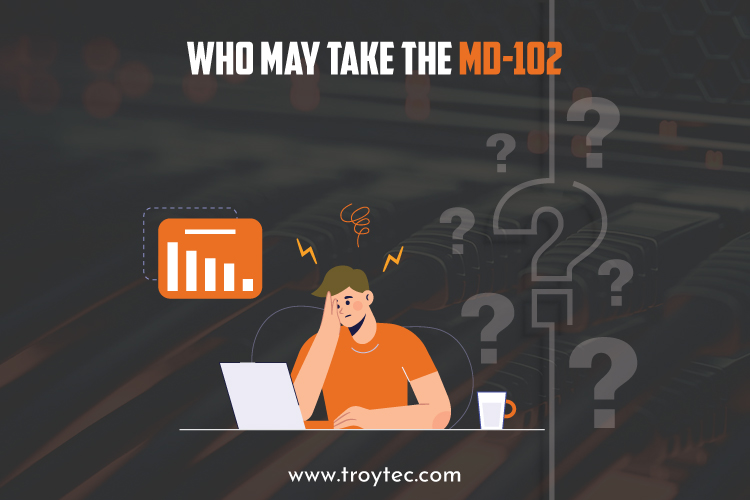
The MD-102 Endpoint Administrator Exam is for people who have deployed, configured, and managed devices and apps in the Microsoft 365 environment. It is beneficial for the following categories of people:
IT Professionals: The Endpoint Administrator Exam is intended for IT professionals who use Microsoft 365 and are in the position of deploying, establishing, and managing endpoints and client apps. It is ideal for anybody interested in modern desktop administration.
Individuals currently employed as Microsoft 365 Administrators or aspiring to become one can take this Endpoint Administrator Exam to demonstrate their expertise and earn certification.
Device Management Specialists: If you manage devices across several operating systems and platforms in Microsoft 365 surroundings, this test can help you demonstrate your skills.
IT Managers and team leaders are primarily responsible for designing and executing contemporary workplace practices. So, obtaining the Endpoint Administrator Exam MD-102 can help them improve their leadership skills.
People pursuing career advancement: If you want to improve your career in contemporary desktop administration and be acknowledged for your skills, passing the Endpoint Administrator Exam MD-102 is an important step.
Conclusion
It might be challenging to stay focused on your MD-102: Endpoint Administrator Exam studies, but realize that the top careers in the world are just a few examinations away. Certification offers a clear, learnable, and gratifying road to high-paying professions in cybersecurity or entry-level technology. They provide greater harmony between work and life and allow you to network with some of the world’s most influential business executives. So please don’t give up; it’s worthwhile, and your hard work will eventually pay off!
Various factors, including the industry, size of the firm, location, amount of experience, and schooling, determine the income of a Microsoft administrator in the US.
Starting in this sector, expect to earn between $60,000 and $70,000 annually. Once someone has between one and four years of expertise, their income may increase to between $70,000 and $80,000. Microsoft admins with more than five years of experience might earn anywhere from $80,000 to $100,000.
FAQs (Frequently Asked Questions)
What Is The Microsoft Endpoint Administrator Exam MD-102 Exam?
As an applicant for the Endpoint Administrator Exam, you should be proficient in various Microsoft 365 duties, including device setup, configuration, security, management, and monitoring. Your responsibilities include:
- Endpoint management includes identification, security, access, policies, revisions, and applications.
- Implement remedies for deploying and maintaining endpoints across many operating systems, platforms, and devices.
- Scaling up endpoint installation and administration with products like Microsoft Intune, Windows 365, Microsoft Autopilot, Windows Defender for Endpoints, and Windows EntraID
Who Is The Microsoft Endpoint Administrator?
An endpoint administrator manages and maintains the configuration of an organization’s endpoints, which include PCs, laptops, mobile phones, and tablets. Their duties include testing, downloading, and deploying multiple operating systems with industry-standard tools.
They play a critical role in integrating endpoint security with an intuitive interface for instructors, staff, and students and ensuring that endpoints fulfill organizational standards.
What Is The Duration Outline For The Endpoint Md Exam?
The MD-102: Endpoint Administrator exam covers the following topics
- Deploy Windows client.
- Maintain identity and compliance.
- Manage, manage, and safeguard your gadgets.
- Manage apps.

