The Best Seven Tools For Front-End Development In 2023
What is Web Development?
Web development is integral to any digital marketing campaign, as your website is at the heart of all your online marketing. Paid advertising, social media, and email campaigns eventually bring users back to your site. Developing your website involves creating and optimizing it and making it one of the most critical parts of your marketing. Web development should never be considered later and should be one of your top priorities. In layman’s terms, web development refers to developing a website hosted over the Internet.
This development process contains web design, client/server-side scripts, web content development, and network security configuration. Web development has all the actions, updates, and operations needed to build, maintain, and manage a website, ensuring optimal performance, user experience, and speed. It may also include all the strategic actions required to provide proper ranking in search engine results. These tasks are usually related to another discipline: search engine optimization (SEO).
Web development is also called website development, and the specialists who manage the website are called web developers. Web development skills are in significant demand worldwide and are well paid for. This makes development a distinguished carrier option. It is one of the most efficiently accessible and gainful areas, as it does not demand a college degree to qualify. This field is generally divided into a front end (user side) and a back end (server side).
What is Front-end development?
Front-end developers design and develop by keeping the user in mind. Front-end development is a style of computer programming that focuses on coding and creating the elements and features of a website that users see. It is about ensuring that your website’s visual aspects are working. You can also think of the front end as the client side of your application. Being a front-end developer means your job is to code and bring the visual elements of your website to life. You can focus more on what you see when users visit your website or app. You must also ensure it is easy to work with while your site runs smoothly.
These developers get visual designs from UX and UI designers to bring their websites to life and make them work properly for their users. You can use many approaches for your front-end development skills to create a static website. This is a website that contains static content that is delivered to the user’s browser as it is stored. If you come across a simple landing page or a small business website where users can not perform interactive tasks, you may come across a static website. Front-end developers build the following elements:
● Layout
● Navigation
● Graphics
● Buttons
● Images
● Animation
● Content organization
Critical differences between front-end development and back-end development
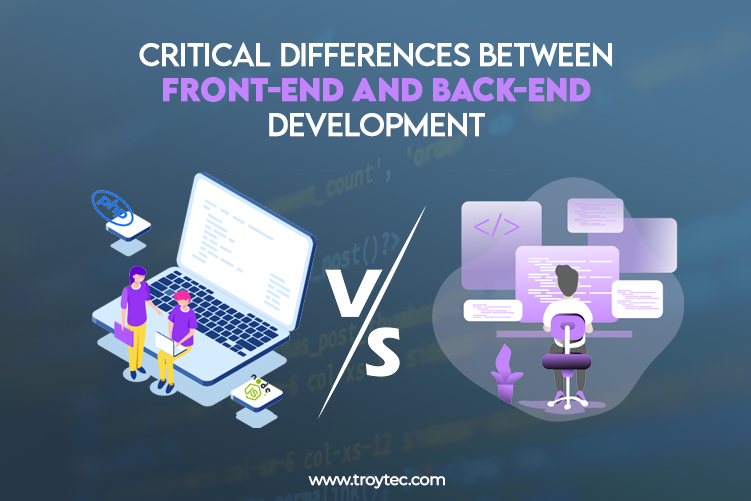
The front and the back end form the basis of the behavior of your website, but there are significant differences in functionality. Despite all, they are like both sides of the same coin. The former is everything the user sees and manipulates, while the latter is something the user cannot see. The front end points to the client, and the back end means to the application server. Both are essential to web development, but their roles, responsibilities, and work environments differ. The front end is what the user sees, but the back end is how everything works.
Meaning of front end and back end
The front end is part of a website with which users can view and interact, including a graphical user interface (GUI) and command lines that include navigating designs, menus, text, images, videos, and more. Conversely, the back end is part of it. Website users cannot view or interact with it. It is all about how everything works.
Front-end and back-end roles
Both play an essential role in web development and, with considerable differences, are like the front and back of the same coin. The front end is about the visual aspects of a website that users can view and experience. On the other hand, everything that occurs in the background can be due to back-end web development. It is like an enabler for the front-end web experience.
Front-end and back-end developers
Web designers are the most common role in front-end web development, and the part of web designers is to design and rebuild websites with the visual side in mind. A back-end developer is a developer who ensures that the data and systems requested by the front-end application or software are delivered efficiently. The back-end developer handles everything that happens in the background.
Front-end and back-end key points
It is also called the client side, as opposed to the back end, which is essentially the application’s server side. The basics of back-end web development include languages such as Ruby, Python, Java, PHP, and .Net. The most common front-end languages are CSS, HTML, and JavaScript.
The best tools to consider for front-end development

Web development tools help developers use a variety of technologies. Web development tools need to deliver faster mobile development at a lower cost. It should help developers create responsive designs. Responsive web design improves your online browsing experience and helps improve SEO, reduce bounce rates, and reduce the need for maintenance. In addition, the front-end development tools you choose must be scalable.
1. Atom
Developed by GitHub, Atom is a free, open-source community-building desktop application. It is a text and source code editor compatible with macOS, Linus, and Microsoft Windows. It is written in JavaScript, Less, CoffeeScript, and HTML languages. Based on the Electron framework, which facilitates cross-platform desktop apps, it is highly flexible and customizable with built-in Git Control and a multi-cursor plugin written in JavaScript. Atom makes it very easy to look at and map the main combos. Support for special syntax highlighting in combination with various interactivity is an add-on. Its adaptive modular design makes it user-friendly and easy to access.
2. jQuery
The jQuery JavaScript library licensed under MIT was designed to simplify traversing and manipulating the HTML DOM tree. It is also used for Ajax, event handling, and CSS animations. jQuery is favored by 48.7% of developers and has become the most popular front-end web development tool. The library is used at least 3-4 times more than any comparable product on the market due to its uncomplicated navigation, excellent animations, and the invention of abstractions for low-level interactions. API documentation, cross-browser support, and its discreet nature make jQuery easy for beginners to use, with easy-to-read, reusable, low-volume, and clear code.
3. Git
Git is the primary distributed version control system used to track changes. It is open source, written in Shell, C, Perl, and Tcl. The basic premise of its design is simplicity, speed, perfect distribution of non-linear workflows, consistency, and support for multiple parallel branches. Git handles small files and large tasks for maximum support and efficiency. It includes tutorials as a quick guide to learning the basics of creating repositories, tracking changes, managing branches, and merging changes using pull requests. No wonder Git achieved high performance in optimizing branching, committing, and connecting. It also has cryptographic security. Programmers can enjoy frictionless context switching, role-based code, and disposable experiments with Git.
4. Chrome DevTools
Web development tools, also known as Devtools or InspectElement, are add-ons or built-in features in the Chrome browser. DevTools is used to test and debug your code. This simplifies website diagnostics and improves developer efficiency and productivity. The display of CSS properties is perfectly accurate, and the built-in console helps with quick debugging. The website timeline can be used for speed optimization, and the Chrome DevTools console allows sending JavaScript messages. Therefore, you can find critical errors and bugs in real time without removing the code.
5. Angular.js
Angular.js is a JavaScript-based open-source, extensible tool and web framework. Its primary concern is to smooth and comfortable app development and testing. angular.js also provides client-side MVC (Model View Controller) and MVVM architecture. The basic HTML framework and DOM processes make your website dynamic and responsive. Two-way data binding, dependency injection, various templates, directives, and testing features characterize the behavior of Angular.js. The code promotes reusability, and its assets include improved plugin controls.
It supports faster app development and provides advanced features for creating clean, manageable single-page applications. AngularJS helps you extend your HTML vocabulary, which is suitable for static documents but does not work for dynamic views. AngularJS provides an expressive, easy-to-read, and rapid development environment. It provides a toolset for building a framework for application development. This entirely extensible toolset can perform with other libraries. You are free to change or replace functionality depending on your development workflow.
6. Bootstrap
Bootstrap is an open-source CSS framework that you can use for free. Its goal is to create a responsive and easy mobile-first front-end web development with design templates for various interface components such as forms, typography, buttons, and navigation. Bootstrap is the 10th starred project on GitHub and is a compelling website and mobile app front-end development tool for improved responsiveness. Its basic functionality includes simplifying the valuable web page development process.
Bootstrap’s jQuery plugin forms a vital component of the Bootstrap framework. Bootstrap is the most used free, open-source CSS framework built by the Twitter development team and provides a detailed UI package. Bootstrap includes HTML, CSS, and JavaScript extension templates for labels, typography, boxes, forms, navigation, and other interface components. It is flexible and easy to use with incredible forward speed. It is lightweight and customizable with fewer cross-browser bugs.
7. HTML5 boilerplate
This is based on CSS, HTML, and JavaScript templates to create cross-browser-compatible websites. It has HTML5-enabled elements and features to help you build a comprehensive and robust website. Instead of creating a new page every time, you can use the HTML5 boilerplate to get a quick and ready-to-use template. Useful for good reliability and easy-to-read documents. It also has a code structure with a deep level of abstraction and ideal coding standards that are easy for beginners. CLI tools can help you enhance your website’s prototyping and setup. In addition, it hosts multiple features, such as essential API attributes and test tools.
A front-end developer’s roles and responsibilities

A front-end developer determines a web page’s design and structure and develops features that improve the user experience. They are responsible for balancing functional and aesthetic design and ensuring that web design is smartphone compatible. They build reusable code for future use and provide the web page optimized for maximum speed and scalability. A front-end developer adopts a variety of markup language choices for designing web pages. They keep the brand consistent throughout the design.
Skills needed to become a front-end developer
Front-end developers are rock stars in website/app development, so they need a wealth of personal toolboxes. Therefore, front-end developer skills include the following needs:
● Have a degree in computer science or equivalent
● Acquainted with coding languages like HTML, JavaScript, CSS, and jQuery
● Have exceptional problem-solving and interpersonal skills
● Understand server-side CSS.
● Work background in graphic design applications like Adobe Illustrator
● Understand SEO principles
● Acquainted with communicating with team members and clients
Therefore, these were the critical front-end development tools essential for the front-end development of modern applications. These tools improve your workflow concerning the complex technical aspects of the front-end development of your application or website. Developers should choose tools based on their project requirements.

