Learn the Fundamentals of Computer Networking:
What is Computer Networking?
A strong foundation of the basic networking concept is the basis for success in information technology. Network technology is the basis of all IT activities, and profound knowledge of the hardware and protocols employed to create networks is essential to future success. A computer network is a connected computing appliance that can transmit data and share resources.
These network devices employ a collection of rules and regulations known as communication protocols to send information through physical or wireless technology. The ARPANET is the first practical network created in the late 1960s. We have come a long way from that basic kind of network today. Today’s world revolves around the Internet, connecting billions of devices worldwide. Organizations of all extents employ networks to connect employee devices to transferred resources like printers.
An example of an entire computer network is an urban traffic monitoring system. These systems alert staff and emergency response personnel to information about traffic flows and accidents. A more straightforward example is sharing a document with a colleague who works remotely using collaboration software such as Google Drive. Every time you connect through Video Hangouts, stream a movie, transfer a file, chat with instant messaging, or access something on the Internet, your computer network works.
Computer networking is a field of computer science that deals with the conception, architecture, innovation, upkeep, and security of computer networking. It is a blend of telecommunications, computer science, and computer engineering.
The Types of Computer Networking
As network needs have evolved, so have the types of computer networking that meet those needs. The most typical and widely used kinds of computer networks are:
Local Area Network: A LAN allows computers to connect and share data, files, and resources within relatively short distances. For example, a LAN may connect all computers in an office building, school, or hospital. LANs are typically personally owned and handled.
Wireless Local Area Network: A WLAN is the same as a LAN, but the connections between devices on the network are wireless.
Wide Area Network: A WAN links many computers from region to region and even from two continents. The Internet is an example of the largest WAN, as it connects billions of computers around the world. It generally displays a collective or distributed ownership model.
Metropolitan Area Network: MANs are usually larger than LANs but smaller than WANs. Cities and government agencies generally own it.
Personal Area Network: PAN provides services to only one individual. Like in the case you have an iPhone and a Macbook, you may have set up a PAN to transfer and sync content like emails, texts, messages, and photos between both devices.
Storage Area Network: This technical network supplies access to block-level storage. A shared area network or cloud storage behaves like a storage drive physically connected to your computer to your users.
Campus Area Network: CAN is also known as the Corporate Area Network. CAN is more significant than LAN but smaller than WAN. CAN serves sites such as universities, universities, and business campuses.
Virtual Private Network: This is a secure junction between two network endpoints. A VPN establishes an encrypted channel that stops hackers from accessing your individuality, credentials, and transmitted data.
What Does a Computer Networking do?
Computer networks use cables, fiber optics, or wireless signals to connect nodes such as computers, routers, and switches. These connections allow devices in the network to communicate and share information and resources.

The network follows protocols that define how communication is sent and received. These protocols allow devices to communicate. Each device on the network uses the Internet Protocol or IP address. This set of numbers uniquely identifies a device and allows other devices to recognize it.
A router is a virtual device that facilitates communication between different networks. The router examines the information to decide the most suitable way for the data to reach its final destination. The switch connects devices and manages inter-node communication within the network to ensure that bundles of information moving over the network reach their final destination.
Computer networking connects multiple nodes such as computers, desktops, routers, hubs, and switches using wired cables (Ethernet, data cables, fiber optics) or wireless networks (Bluetooth, wifi). This network connection allows nodes to communicate and exchange data over the network. The network sends, receives, creates, or transfers data according to communication protocols. Each note connected to the network is assigned a unique IP (Internet Protocol), the IP address used to identify the device, allowing other devices to identify it.
Routers and switches are virtual or physical media that support and manage communication between networks. The router examines the data packets to determine the best route. The data can then easily reach the destination node. In contrast, the switch connects devices with multiple paths in a broader network, facilitating communication between nodes and ensuring that data packets passing through the network reach the destination node.
The Components of Computer Networking
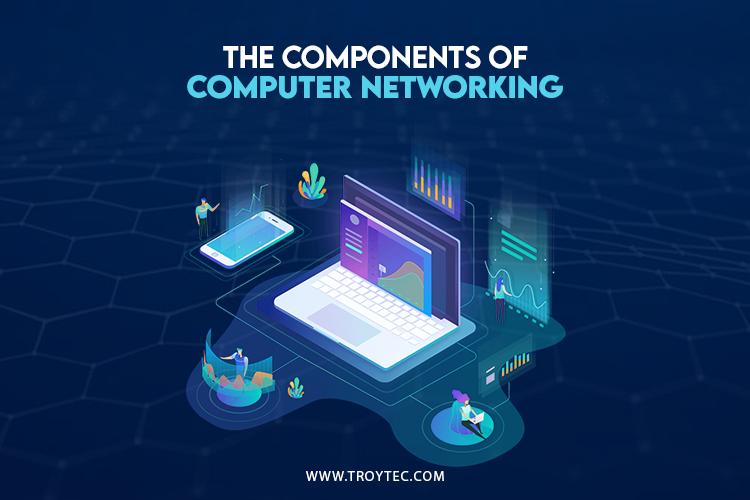
From a broader perspective than the components of computer networking, computer networking is built up of two basic blocks: nodes or network devices and links. A link connects two or more nodes. The way these links carry information is defined by the communication protocol. Communication endpoints, source, and destination devices are often referred to as ports.
1. Network device
A network device or node is a computing device that needs to be linked to the network. Some network devices include:
Mobiles, computers, and other consumer devices are end devices that customers frequently access directly. For example, email originates from the email application on your laptop or mobile phone.
Servers are application or storage servers that generate the main computation and data storage. All requests for a particular task or data are sent to the server.
- Router: Routing is the process of choosing the network path that a data packet will take. A router is a device that forwards these packets between networks and ultimately reaches its destination. Adds efficiency to large networks.
- Switch: Repeaters for the network, transformers for the power grid. These electronic devices receive network signals and clean up or enhance them. A hub is a repeater with numerous ports. Pass the data to the available ports. A bridge is a more creative hub that passes data only to the destination port. The switch is a multi-port bridge. You can connect multiple data cables to the switch to enable communication with various network devices.
- Gateway: This hardware device behaves as a “gate” between two networks. They can be routers, firewalls, or servers.
2. Link
Link is the following two types of transmission media.
- Wired: Examples of this technology used in networks contain coaxial cables, twisted pair cables, fiber optics, and telephone lines. Fiber optics carry pulses of light to represent data.
- Wireless: Network connections can also be established via wireless or other electromagnetic signals. This type of transmission is called “wireless.” The most common wireless links include communications satellites, cellular networks, radio, and technology diffusion spectra. Wifi uses spectral technology to establish connectivity within a small area.
3. Communication protocol
This is a collection of rules that all nodes implicated in information transfer observe. Standard protocols contain the Internet Protocol Suite, wireless LAN, Ethernet, and cellular standards. TCP / IP is a hypothetical model that homogenizes communication on modern networks. This suggests four functional layers of these communication links.
- Network Access Layer: This layer defines how data is physically transferred. This includes how the hardware sends data bits over physical wires or fibers.
- Internet layer: This layer packages data into comprehensible packets, allowing data to be sent and received.
- Transport Layer: This layer allows the device to maintain a conversation by guaranteeing that the connection is proper and sturdy.
- Application Layer: This layer describes how the network is accessed by high-level applications and initiates data transfers.
Most modern Internet structures are based on the TCP / IP model, but the impact of a similar but 7-tier Open System Interconnection (OSI) model is still strong. IEEE802 is a family of IEEE standards for local area networks (LANs) and metropolitan area networks (MANs). Wireless LANs are the most well-known member of the IEEE 802 family and are more widely known as WLANs or wifi.
4. Network
Defense Nodes, links, and protocols form the basis of a network, but modern networks cannot exist without protection. Security is essential when an unprecedented amount of data is generated, moved, and processed between networks. Examples of network defense tools include load balancers, firewalls, IDS (intrusion detection systems), proxy servers, IPS (intrusion prevention systems), NAC (network access control), content filters, and anti-DDoS devices.
What is Network topology?
Network topology directs how the nodes and links in your network are set. This node is a device capable of storing, receiving, or transferring data. Network links link nodes and are either cable or wireless links. Learning topology types provides the foundation for building a successful network. There are multiple topologies, but the most common are buses, stars, rings, and meshes.
● The bus network topology is when all network nodes are directly connected to the main cable. The bus network topology supports a common transmission medium in which each node is directly related to the main network cable. Data is sent over the main network cable and is received simultaneously on all nodes. The signal is generated through the source machine, which contains the address of the receiving device. The signal is transmitted in both directions to all nodes connected to the bus network until it reaches the destination node. The bus topology is not faulted tolerant and has limited cable length.
● In a ring topology, the nodes are joined in a loop so that each device has precisely two neighbors. Adjacent pairs are directly related, whereas non-adjacent pairs are indirectly connected through multiple nodes. The ring topology is a modified version of the bus topology in which all nodes are connected in a closed loop to create a peer-to-peer LAN topology.
Every node in the ring topology has precisely two connections. Adjacent node pairs are directly connected, but non-adjacent nodes are indirectly connected through various nodes. The ring topology supports a unidirectional communication pattern in which data is sent and received via Token.
● In the case of a star network topology, all the nodes are interconnected to one central hub, and each node is indirectly connected via that hub. The hub or switch performs the entire centralized management. Each node sends that data to the hub, which shares the received information with the destination device. You can use repeaters to interconnect two or more star topologies.
● The mesh topology is defined by overlapping the connections between the nodes. You can create a full-mesh topology in which every node in your network is interconnected to every other node. Partial mesh topology can also be designed where only some nodes are interconnected, and some nodes are connected to the node with which they exchange the most data.
This topology improves fault tolerance because other devices can transfer information so that a network failure does not affect the network. Mesh networks self-configure and self-organize to find the fastest and most secure way to send data. Full-mesh topologies are often reserved for networks requiring high redundancy because they can be expensive and time-consuming. Partial meshes are less verbose but more cost-effective and easier to implement.
The Elements of a Computer Network
The objects used in a computer network are called Computer Network Elements (CNEs). There are four computer network elements:
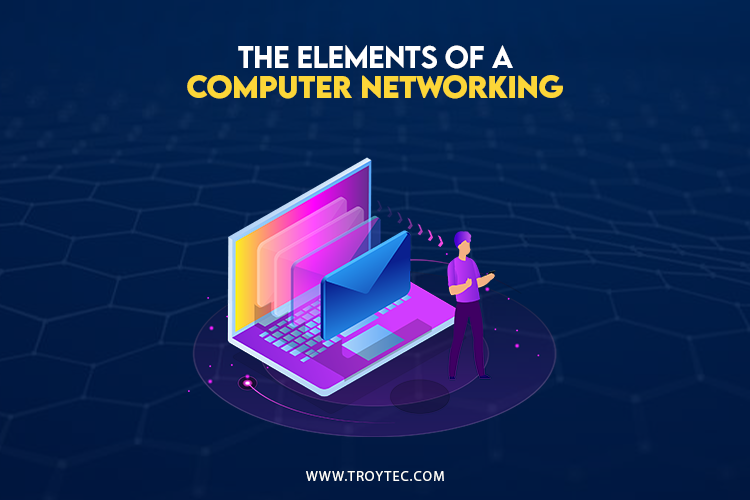
1. Computer:
A computer is a digital device that can accept data as input. It then processes it by employing predefined algorithms and data structures and executes tasks as output. This includes converting raw data to information,n knowledge, and the data domain. The result forms physical task performance, data storage, transformation, and acquisition. Computers also include networks to utilize distributed programming models for data exchange and parallel processing.
2. Transmission medium:
The communication of information from one point to another is known as a transmission medium. Signals are used by computers and other telecommunications equipment to represent data. Signals (data or information) are sent from one device to another through electromagnetic energy. These signals travel via vacuum, air, or another communication medium from one place to another. Generally, two types of transmission media exist:
● Wired or guided: This includes a twisted pair, coaxial, and fiber optic cable.
● Wireless or unguided: This consists of a microwave, wireless, and infrared.
3. Protocol:
There are some predefined rules and regulations for communication between network devices. These are called protocols. Network protocols include formatting rules that specify how devices identify and connect and how the data is packaged into received and sent messages. There are three types of protocols:
● Wireless network protocol
● Internet protocol
● Network routing protocol
4. Network software:
Network software is a primary aspect of any network. This software helps administrators deploy, manage, and monitor their networks. Traditional networks consist of specialized hardware, such as routers and switches, that bundle network software into a solution.
These types include various software used to design, implement, operate, and monitor computer networks. Traditional networks have been hardware-based with embedded software. With the advent of software such as defined networking (SDN), the software is separated from the hardware, making it more adaptable to the ever-changing nature of computer networks.

